Page 1 of 4
How to color skins for use in game
Posted: Wed Jul 13, 2016 7:05 pm
by blitzcraig
Compbatant added new coding to FT which will allow for many more skins. He has offered the opportunity for us players to give input on these... this is a little tutorial on how to proceed (because people keep asking

)
MadMikael wrote:Advice for submitting skins, as well as other details, can be found here
viewtopic.php?f=25&t=14130
Check it out after you see the tutorial in this thread below.
You can look at the full thread here:
viewtopic.php?f=2&t=12642
First, download this app:
https://play.google.com/store/apps/deta ... lorfilters
and this file of the game's unit graphics:
http://dmgamestudio.com/files/units.zip
Re: How to color skins for use in game
Posted: Wed Jul 13, 2016 7:12 pm
by blitzcraig
Open the downloaded file, open the "units" folder and choose a unit to edit (I'll be using golden dragon in this example)
you'll see something like this.. these are different folders for the different actions of the units (walking, attacking dying) in all 8 directions. I'd recommend opening "walking" or "attacking" in sw, s, or se direction (walking sw in this example)
Re: How to color skins for use in game
Posted: Wed Jul 13, 2016 7:20 pm
by blitzcraig
Opening your selected folder will show you several pictures of the unit. I use another app to crop a single frame from this group, but I don't think that's entirely necessary tbh.
now open your color filter app you downloaded in step 1. press this button to load the file your want to edit into the app
Re: How to color skins for use in game
Posted: Wed Jul 13, 2016 7:24 pm
by blitzcraig
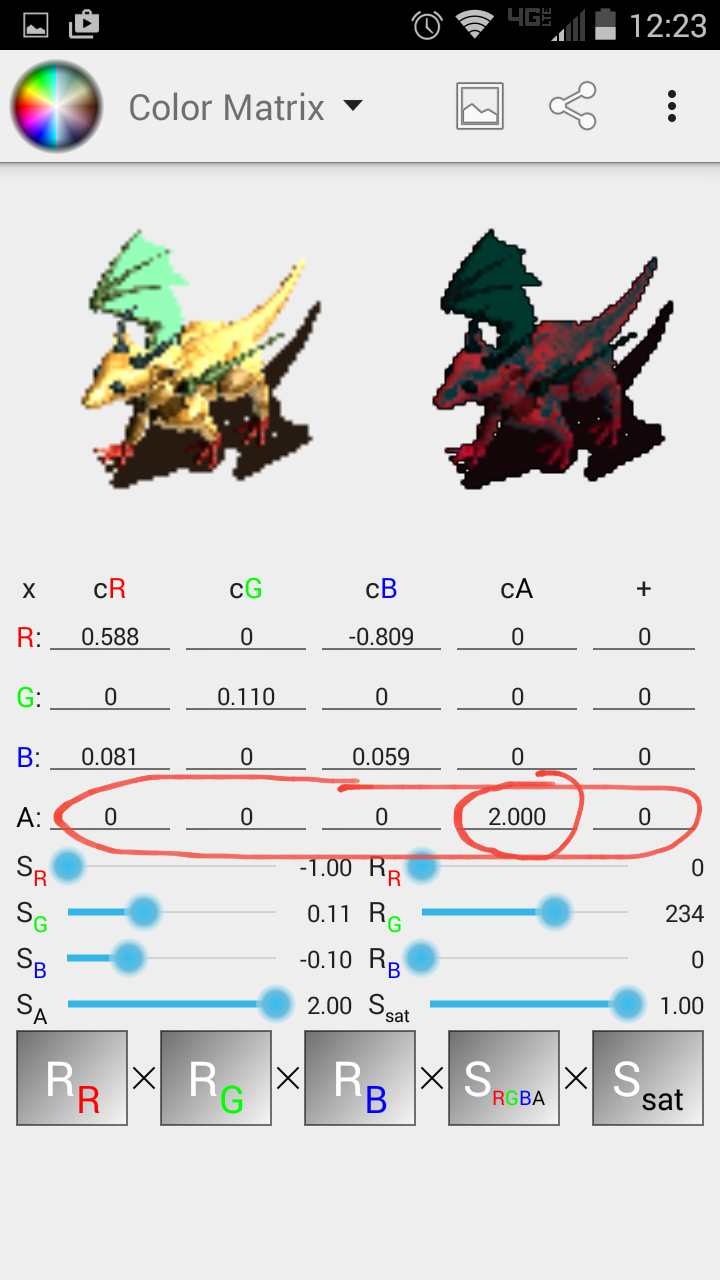
- 20180226_024708.png (235.29 KiB) Viewed 9001 times
Use the sliders on the bottom to find your desired effect.
EDIT - It has been found that the bottom row (circled in red) must remain unchanged for the colors to look the same in game as they do here. They should be 0,0,0,1,0. Notice the "2" double circled - This is a mistake... Generally speaking, if you do not use the bottom sliders, this row will remain correct - but whatever you do, make sure the bottom row reads 0 0 0 1 0 before submitting your color scheme (you can go in and manually fix it if you've already changed it with the sliders, and it will show you the correct colors)
Re: How to color skins for use in game
Posted: Wed Jul 13, 2016 7:27 pm
by blitzcraig
TAKE A SCREENSHOT, then tap here to open a window
Re: How to color skins for use in game
Posted: Wed Jul 13, 2016 7:27 pm
by blitzcraig
Then choose "Color Filter Info"
Re: How to color skins for use in game
Posted: Wed Jul 13, 2016 7:29 pm
by blitzcraig

- 20180226_024610.jpg (197.52 KiB) Viewed 9002 times
Choose "copy code" and open FT forum to the thread linked to in first post.
give your skin a name or story if you like -
add your screenshot with the "add files" at the bottom
paste the code (circled in green here)
EDIT - notice the last 5 numbers here highlighted in yellow - it has been found that to achieve the desired effect in game, these numbers MUST be 0,0,0,1,0. The "2" in this example will lead to having the skin not look the same in game, so do not do this

Re: How to color skins for use in game
Posted: Wed Jul 13, 2016 7:42 pm
by blitzcraig
CAREFULLY edit out your code so it is just 20 numbers, separated by commas, with no spaces.
Submit on this thread
viewtopic.php?f=2&t=12642 and enjoy
 REMEMBER - there are many of us submitting skins, and very few going though them (and only 1 developer introducing them into the game) - I know it's tempting to skip the whole part about writing the code, but it'll make it much easier for them, which frees up time for other development and work, and also makes it more likely for your submission to be used
REMEMBER - there are many of us submitting skins, and very few going though them (and only 1 developer introducing them into the game) - I know it's tempting to skip the whole part about writing the code, but it'll make it much easier for them, which frees up time for other development and work, and also makes it more likely for your submission to be used 
Re: How to color skins for use in game
Posted: Wed Jul 13, 2016 11:40 pm
by Leone
Comprehensive advice. Cheers Blitz.
Re: How to color skins for use in game
Posted: Thu Jul 14, 2016 2:27 am
by blitzcraig
Thanks

and I should mention that there are several who have done MUCH more with this that I have... if you have any tips or corrections, please comment

 )
)