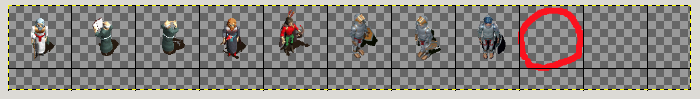his number is is pos on all ncp documentre4ction wrote:for example i set this yellow mage npc is taht id 1 ?
its my first npc
Map Editor instructions - OUTDATED
Moderators: Leone, Game Administrators, Forum Manager
-
Acnologia
- Posts: 488
- Joined: Tue Jun 17, 2014 4:19 pm
- Location: Where you always are but no see me (get good eye, i'm EVRYWHERE!)
Re: Map Editor instructions [updated editor 16.04.2015]
- re4ction
- Posts: 359
- Joined: Fri Mar 28, 2014 6:58 pm
- Location: Germany (Marburg)
Re: Map Editor instructions [updated editor 16.04.2015]
but idk how the npc is called
-
Acnologia
- Posts: 488
- Joined: Tue Jun 17, 2014 4:19 pm
- Location: Where you always are but no see me (get good eye, i'm EVRYWHERE!)
Re: Map Editor instructions [updated editor 16.04.2015]
you arent obligate name here4ction wrote:but idk how the npc is called
- re4ction
- Posts: 359
- Joined: Fri Mar 28, 2014 6:58 pm
- Location: Germany (Marburg)
Re: Map Editor instructions [updated editor 16.04.2015]
but i dont get how and where i can assign the quest to npcs
-
Acnologia
- Posts: 488
- Joined: Tue Jun 17, 2014 4:19 pm
- Location: Where you always are but no see me (get good eye, i'm EVRYWHERE!)
Re: Map Editor instructions [updated editor 16.04.2015]
here is explained, i made eror maybecompbatant wrote:Adding new NPC
Add new NPC gfx to assets/textures/npc3.jpg file in the fist empty slot.
Next add NPC specification line in assets/units.list file:Next run editor and open "Edit factors".248 com.rts.game.model.entities.units.Npc
Then click "Save".
Now you can use this new NPC and add it to any map.
and after:
compbatant wrote:quest file is ncp id
- re4ction
- Posts: 359
- Joined: Fri Mar 28, 2014 6:58 pm
- Location: Germany (Marburg)
Re: Map Editor instructions [updated editor 16.04.2015]
Ok thanks toad ill try it out tomorrow
-
blitzcraig
- Posts: 3032
- Joined: Fri Oct 18, 2013 12:00 am
- Location: United States of America
Re: Map Editor instructions [updated editor 16.04.2015]
well said toad  ... adding npc's is very touchy .. gotta get it all exactly right lol. I use gimp to add the graphics files, but even then my new pc makes it kinda irritating :/
... adding npc's is very touchy .. gotta get it all exactly right lol. I use gimp to add the graphics files, but even then my new pc makes it kinda irritating :/
Beeware the Spiral Blitzbees...



- re4ction
- Posts: 359
- Joined: Fri Mar 28, 2014 6:58 pm
- Location: Germany (Marburg)
Re: Map Editor instructions [updated editor 16.04.2015]
how do i add npcs ?Acnologia wrote:here is explained, i made eror maybecompbatant wrote:Adding new NPC
Add new NPC gfx to assets/textures/npc3.jpg file in the fist empty slot.
Next add NPC specification line in assets/units.list file:Next run editor and open "Edit factors".248 com.rts.game.model.entities.units.Npc
Then click "Save".
Now you can use this new NPC and add it to any map.but when you enter ncp id then you choise him and quest you add to that ncp after
and after:compbatant wrote:quest file is ncp id
- re4ction
- Posts: 359
- Joined: Fri Mar 28, 2014 6:58 pm
- Location: Germany (Marburg)
Re: Map Editor instructions [updated editor 16.04.2015]
sry maybe i ask wrong
in the map editor i set an npc on a map
now how can i make him speak and assign to him a quest
same with chests
i set some on the map and now i need to know how to put stuff into it
in the map editor i set an npc on a map
now how can i make him speak and assign to him a quest
same with chests
i set some on the map and now i need to know how to put stuff into it
-
Acnologia
- Posts: 488
- Joined: Tue Jun 17, 2014 4:19 pm
- Location: Where you always are but no see me (get good eye, i'm EVRYWHERE!)
Re: Map Editor instructions [updated editor 16.04.2015]
QUEST:
kk, you have add the ncp line on unit.list ?
you got the quest?
CHEST:
kk, you have add the item to item.list ?
kk, you have add the ncp line on unit.list ?
you got the quest?
CHEST:
kk, you have add the item to item.list ?