viewtopic.php?f=10&t=17343
Download and unzip Editor http://dmgamestudio.com/files/forgotten_tales_editor.zip then run start.bat on windows or start.sh on other systems. You need java installed on your system.
Check out example video: http://www.youtube.com/watch?v=bPRMo9w9aSs
This map editor can be used to make maps for Forgotten Tales RPG and Forgotten Tales MMORPG.
The map format is the same for both games. When you finish please send me all files to dm.game.studio@gmail.com
If you have problems or don't understand how make some things (like portals, chests, etc) you can send my just map and description what else is needed and I will add this manually.
Maps
To create new map click new map then choose map size. Common map size is 10x10 however dungeons can be smaller. Don't make bigger maps because some devices may have not enough memory.
Map name indicates its position in the world. Initial map has name 0.0, the map on the right has name 0.1, on the left 0.-1, etc.
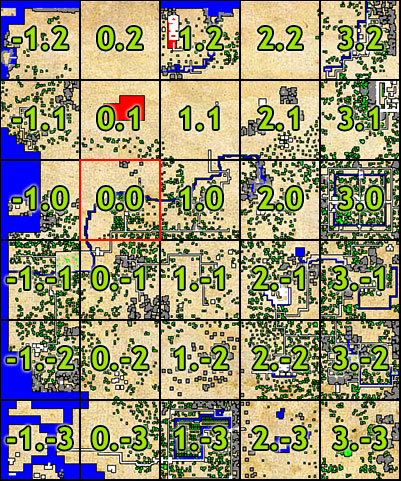
Dungeons maps have names greater than 100.
To put tile on the map choose tiles category (SAND, ROAD, etc) then click on certain tile. You can rotate this tile by clicking on transformation button (rotate, flip).
To erase tile click right button. To erase all tiles in current grid field click button "Clear tiles". Tile can't intersects grid.
To change background click on background button.
You can scroll map using middle mouse button.
Simulation
To start simulation click Scenario button then click Start.
Simulation parameters are loaded from file test_run_file.
This file shoud be self explanatory. Avialable FIGHT_WEAPONs are: SWORD=0, BOW=1, AXE=2, CLUB=3, WAND=4
To add new enemy, npc, chest or bulding click on chosen unit. To remove building or chest click with pressed shift.
To remove enemy click Clear NPC.
Tiles
If you want to add new tiles you can extend existing tiles located in directory tiles or you can create completly new tiles set.
To create new tiles set put your new file into tiles directory with number greater than last tile set.
Next open file terrain.list. Add new line:
Code: Select all
2 2.2 1 3 2If walking cost is small characters prefer to walk by this tile and walk faster.
Chests are defined in chests.list file.
To add new chest first put chosen chest on the map, remember its position then
open chest.list file and add new line. For example:
Code: Select all
107.107.38.74 82Items are defined in items.list file.
Example line from that file:
Code: Select all
10 10 WEAPON Axe DAMAGE:7 SPEED:7 SUBTYPE:AXE LEVEL:2 PRICE:100In file 1.jpg there are items from 0 to 99. In file 2.jpg are items from 100 to 199, in 3.jpg items 200 to 299, and in 4.jpg items from 300.
Next field is item type, item name, item parameters. All fields are separated by tabulators except
for item parameters which are separated by space.
You can also add item description as the last not mandatory field.
Drops are defined in drop.list file.
Example line from that file:
Code: Select all
20 100:4 30:2Probability 1000 equals 100%, 100 equals 10%, 10 is 1% and 1 is for 0.1%.
Portals
When your character reach edge of the current map then it is automatically moved to next map.
There is one more method of moving beetwen maps - portals.
Portals are defined in portals.list file. Example line:
Code: Select all
0.0.107.22 100.100.49.53You can add also needed level to enter the portal as the last parameter.
Each shop is defined in its own file in shops directory.
The file name indicates shop position. File content:
Code: Select all
0.9
0.7
3 6 60 61 8 9 10 11 12 23 24 25 50 51 52 53 54 55 56 57 58 59Quests
Quests are associated with npcs. Each npc has it own file. The name of the file is the npc id.
Example file:
Code: Select all
id 13
chat_npc Help! Help!
chat_me Calm down lad, tell me what happened.
chat_npc Those bandits assulted and robbed me, I hardly survived...
chat_me Where did they go?
chat_npc They went south. They stole my emerald jewel, a gift for my fiancée. I will pay you, if you retrieve it. It is a price less heirloom to me, it has been in my family for generations...
quest_log Retrieve an emerald jewel from the bandits and bring it to the owner near the road sign
id 14
finish 13
needed_item 72
xp 50
gold 40
chat_npc Blessed be the spirits, you made it. I knew you would manage! Please take this.Then quest dialog and quest log.
Then next quest id and requirements for the that quest.
To start quest 14 you need first finish quest 13 and you must have item with id 72.
The prize for completing this quest is 50 experience points and 40 pieces of gold.
Look also at other quests to learn how to create your own.
Quests objects
Similar to quest but not associated with npcs. This objects have exactly specified position.
Look for example at file assets/quests/111.111.12.56 (door to the crypt in the pyramid)
Code: Select all
id 38
needed_item 112
teleport 112.112.13.6
id 39
notification You need a key to open the door.Available quest commands:
xp - xp added after finishing quest
gold - gold added after finishing quest
item - item added after finishing quest
needed_gold - minimum gold needed to start quest ( it will be taken by NPC)
needed_item - item needed to start quest ( it will be taken by NPC)
needed_item_return - item needed to start quest ( you don't loose it)
quest_log - specify message added to quest log
teleport - teleport player to specified destination
notification - display notification message
needed_level - specify minimum required level to start quest
finish - specify quest needed to be finished before starting this quest
follow - create pet with specified id
needed_follower - you need to have pet with specified id to start quest
kill - kill all units with the specified id on this map ( with death animation)
remove - remove all units with specified id (disappear immediately)
create - create unit with specified id
jointeam - the NPC will join you as pet
leaveteam - detach pet with specified id
repeatable - after finishing quest don't add this quest id to the list of finished quest so you can trigger it again
Signs are defined in files in directory signs. When you click on sign text from that file is displayed.
Units
You can edit units parameters by click edit factor from main editor menu.
To add new units put their gfx to assets/textures/units
Edit file spec.txt
Code: Select all
weapon axe
attack 96 9
walk 96 8
death 96 10The next lines defines animation frame size and numbers of animation frames.
You can use existing animations and modify them to create new monster.
Remember to put proper monster definition in units.list
Code: Select all
87 com.rts.game.model.entities.EnemyUnit Green+Spideras directory with graphics animations for this monster.
Adding new NPC
Add new NPC gfx to assets/textures/npc3.jpg file in the fist empty slot.
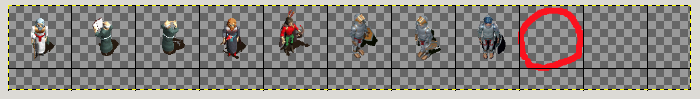
Next add NPC specification line in assets/units.list file:
Next run editor and open "Edit factors".248 com.rts.game.model.entities.units.Npc
Then click "Save".
Now you can use this new NPC and add it to any map.
New graphics
You can download new graphic from this website: http://www.reinerstilesets.de/
You can also add your own created graphics or graphics with proper license.
Creating new content tips
Reward after finishing quest should match the level required to accomplish it.
If the quest require to kill some monsters then check the approximate monster levels here:
To define the XP reward check the XP formula:{Axe Stan=1, Wasp=1, Wolf=1, Bow Skeleton=1, Bow Stan=1, Sword Stan=1, Red Pirate=1, Sword Skeleton=1, Red Spider=1, Pirate=2, Orc=2, Hunter=3, Axe Vlad=3, Lava Troll=4, Lion=4, Green Gnome=5, Ogre=5, Barbar=5, Black Knight=6, Dragon=7, King=10, Brown Wolf=10, Green Dwarf=10, Ice Monster=11, Amazon=11, Viking=12, Grey Troll=13, Mushyman=13, Giant Lizard=13, Mummy=14, Spider=14, Crocy=14, Ghost=14, Green Monster=15, Red Zombie=15, Yellow Archer=15, Red Dragon=17, Devil=18, Ice Troll=18, War Dog=19, Catapult=19, Sword Vlad=20, Blood Mummy=20, Black Mage=20, Glowing Spider=20, Glowing Sword Skeleton=20, Blue Vlad=30, Trapper=37, Red Crocy=41, Warlock=50, Vampire Sword=50, Green Spider=56, Saphire Dragon=57, Club Stan=61, Crazed Lion=66, Staff Stan=68, Pharaoh Spider=70, Skeleton=71, BlitzBee=75, Flash Ghost=76, Rat=78, Pink Wizard=78, Bat=94, Red Monster=100, Snow Dragon=146, Ghost Archer=150, Spectre Wizard=175, Knight=178, SouthernSun Mushyman=180, Caveman=183, Magier=189, Blinking Mage=193, Ghost Dwarf=200, Fire Archer=210, Ninja=221, Dinosaur=228, Blue Devil=266, Boss Dragon=353, Worm=409, Dark Devil=467}
Or use already calculated XP for levels from 1 to 200:XP to gain level L is calculated with L^3 times 15 XP until you reach level 150.
From level 150, the XP increases by a linear rate and you need (50m XP + 650k times n) XP to reach level (100+n).
Code: Select all
1 15
2 120
3 405
4 960
5 1875
6 3240
7 5145
8 7680
9 10935
10 15000
11 19965
12 25920
13 32955
14 41160
15 50625
16 61440
17 73695
18 87480
19 102885
20 120000
21 138915
22 159720
23 182505
24 207360
25 234375
26 263640
27 295245
28 329280
29 365835
30 405000
31 446865
32 491520
33 539055
34 589560
35 643125
36 699840
37 759795
38 823080
39 889785
40 960000
41 1033815
42 1111320
43 1192605
44 1277760
45 1366875
46 1460040
47 1557345
48 1658880
49 1764735
50 1875000
51 1989765
52 2109120
53 2233155
54 2361960
55 2495625
56 2634240
57 2777895
58 2926680
59 3080685
60 3240000
61 3404715
62 3574920
63 3750705
64 3932160
65 4119375
66 4312440
67 4511445
68 4716480
69 4927635
70 5145000
71 5368665
72 5598720
73 5835255
74 6078360
75 6328125
76 6584640
77 6847995
78 7118280
79 7395585
80 7680000
81 7971615
82 8270520
83 8576805
84 8890560
85 9211875
86 9540840
87 9877545
88 10222080
89 10574535
90 10935000
91 11303565
92 11680320
93 12065355
94 12458760
95 12860625
96 13271040
97 13690095
98 14117880
99 14554485
100 15000000
101 15454515
102 15918120
103 16390905
104 16872960
105 17364375
106 17865240
107 18375645
108 18895680
109 19425435
110 19965000
111 20514465
112 21073920
113 21643455
114 22223160
115 22813125
116 23413440
117 24024195
118 24645480
119 25277385
120 25920000
121 26573415
122 27237720
123 27913005
124 28599360
125 29296875
126 30005640
127 30725745
128 31457280
129 32200335
130 32955000
131 33721365
132 34499520
133 35289555
134 36091560
135 36905625
136 37731840
137 38570295
138 39421080
139 40284285
140 41160000
141 42048315
142 42949320
143 43863105
144 44789760
145 45729375
146 46682040
147 47647845
148 48626880
149 49619235
150 50000000
151 50650000
152 51300000
153 51950000
154 52600000
155 53250000
156 53900000
157 54550000
158 55200000
159 55850000
160 56500000
161 57150000
162 57800000
163 58450000
164 59100000
165 59750000
166 60400000
167 61050000
168 61700000
169 62350000
170 63000000
171 63650000
172 64300000
173 64950000
174 65600000
175 66250000
176 66900000
177 67550000
178 68200000
179 68850000
180 69500000
181 70150000
182 70800000
183 71450000
184 72100000
185 72750000
186 73400000
187 74050000
188 74700000
189 75350000
190 76000000
191 76650000
192 77300000
193 77950000
194 78600000
195 79250000
196 79900000
197 80550000
198 81200000
199 81850000
200 82500000
To not mess up with spaces and tabulators in config files use file editor which can show them.
On Windows you can use for example: notepad++, on Linux: Scite. Turn on displaying invisible characters in program settings.
Here you can find availability (chest, drop, quest, shop, craft) of all game items:
http://dmgamestudio.com/files/items_availability.txt
